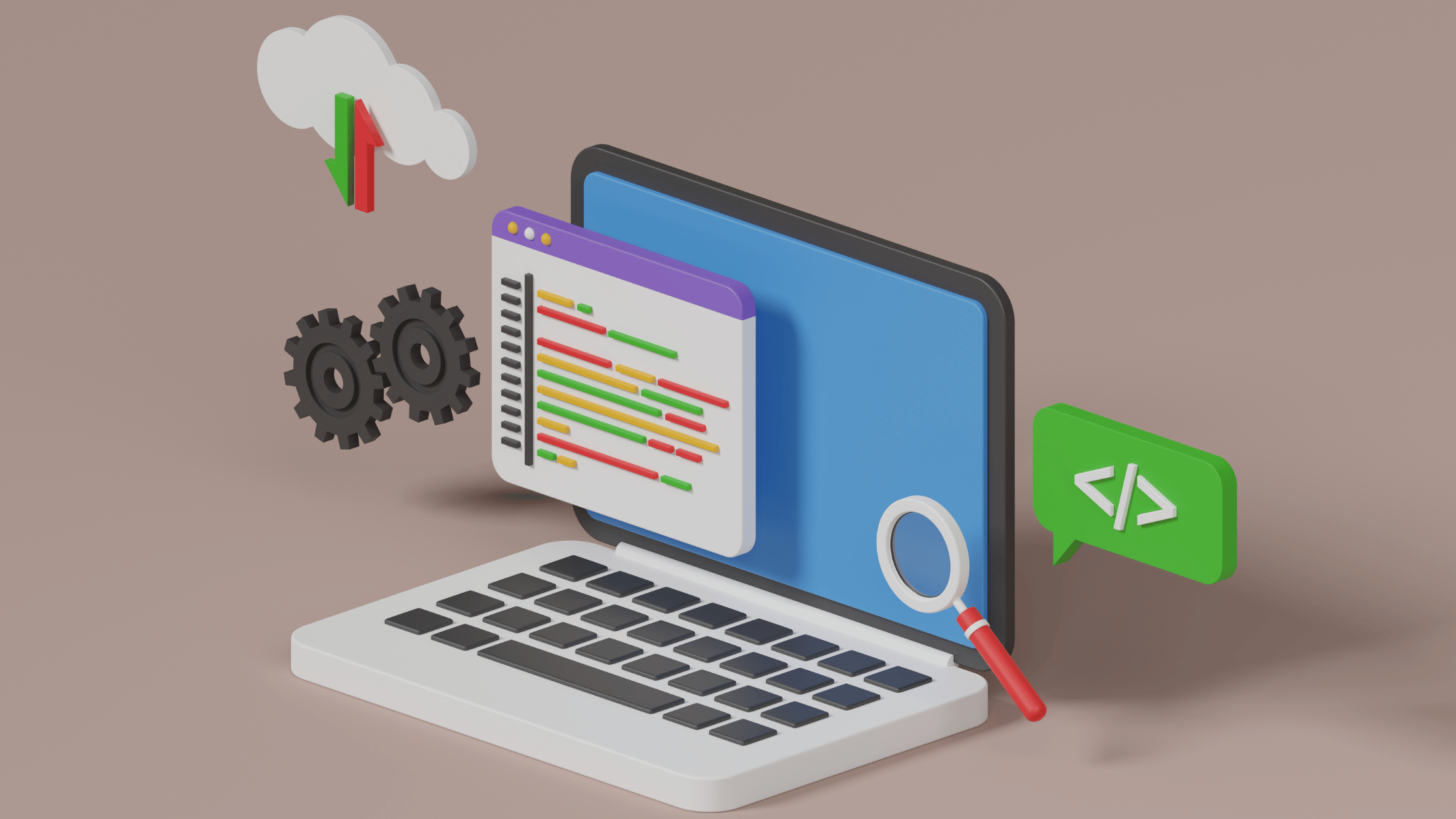
Detail Button to Lighting Web Component
This tutorial shows you how to open a Lightning Web Component from a detail page button on a record’s home page. You can download the code from my Githup repo and deploy it directly to a fresh scratch org (instructions included): https://github.com/jduelfer/detail-button-to-lwc.
I will demonstrate how to pass the record’s context (i.e. the record ID) as a URL parameter to collect within the LWC JavaScript controller. Here is what you will have at the end of the tutorial:
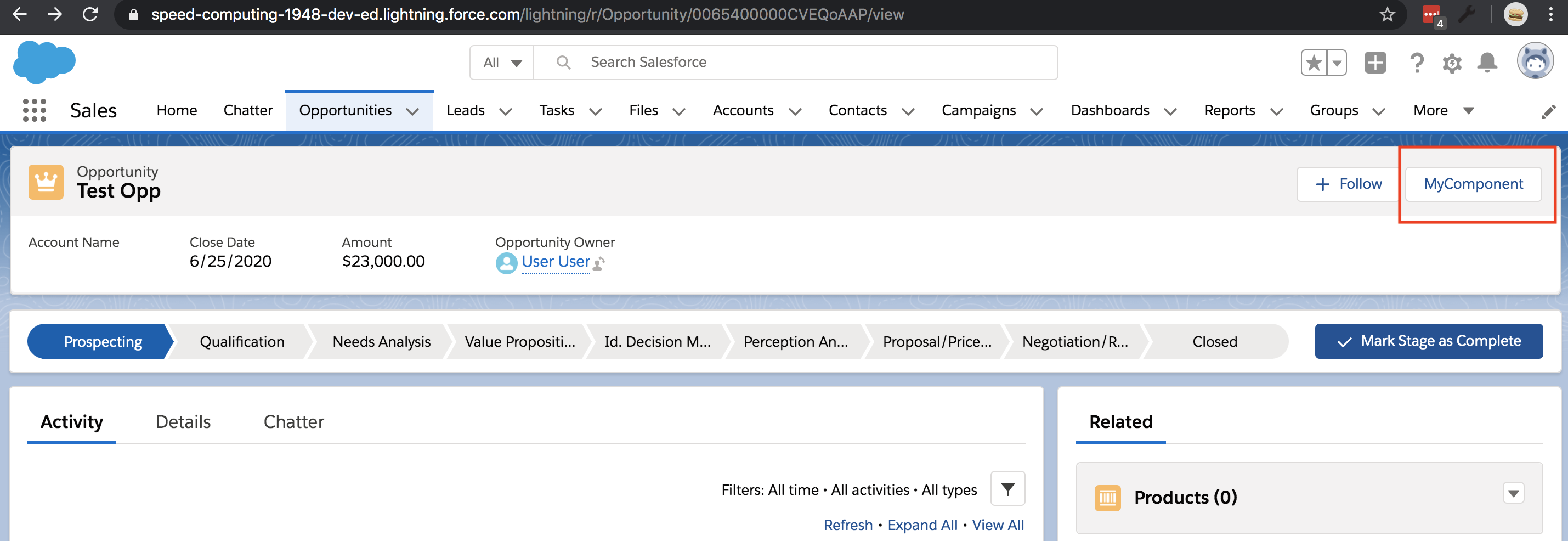
The button navigates to the LWC with the URL parameter accessible:
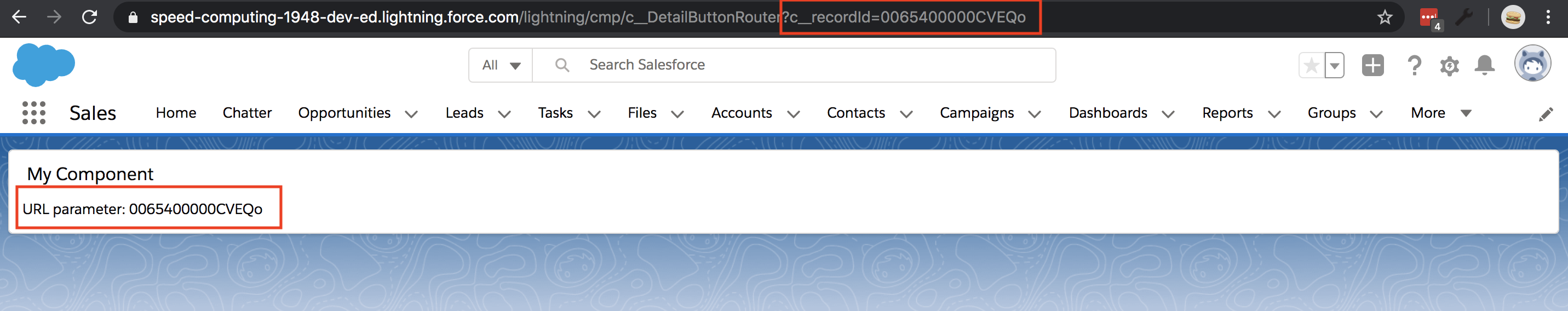
The Aura Component
Unfortnuately, LWCs are not yet accessible via a URL. They might be soon, but in the meantime (there is no release roadmap that I know about) we have a workaround: wrap the LWC within an Aura component.
In order to pass parameters to Aura components, they have to be URL addressable.
<aura:component implements="force:appHostable, lightning:isUrlAddressable" >
<p>My component!</p>
</aura:component>
This allows the component to have a unique URL and to accept URL parameters. Following the documentation for lightning:isUrlAddressable, there is a default pageReference attribute loaded into the component by Salesforce magic.
Within the pageReference object, we will find the state and the parameters that are passed in the URL. Our JavaScript controller could therefore look like this:
({
init : function(cmp, event, helper) {
var pageRef = cmp.get("v.pageReference").state.c__recordId;
}
})
Note that the c__ prefix seems to be required to distinguish from Salesforce’s default parameters.
Thinking about what we will do next, we know we will want to pass the record ID into the final LWC. So, we should set an attribute in the html that can be referenced via Aura’s markup. Our HTML could look like:
<aura:component implements="force:appHostable, lightning:isUrlAddressable" >
<aura:attribute name="recordId" type="String"/>
<aura:handler name="init" value="this" action="{!c.init}"/>
</aura:component>
With the JavaScript controller:
({
init : function(cmp, event, helper) {
cmp.set("v.recordId", cmp.get("v.pageReference").state.c__recordId);
}
})
Caching
When I first wrote this code, I was getting a bizarre caching experience. When I clicked on the button the first time, the Aura and LWC would load perfectly. However, when I navigated to a different record and clicked on the button again, I was presented with the old, stale data from the previous button!
I came across the solution to this in this StackExchange post. The idea is to add a change handler to the pageReference object and refresh the view whenever it changes. This will prevent showing stale data.
The resulting HTML looks like this:
<aura:component implements="force:appHostable, lightning:isUrlAddressable" >
<aura:attribute name="recordId" type="String"/>
<aura:handler name="init" value="this" action="{!c.init}"/>
<aura:handler name="change" value="{!v.pageReference}" action="{!c.onPageReferenceChanged}" />
</aura:component>
And the resulting JavaScript:
({
init : function(cmp, event, helper) {
cmp.set("v.recordId", cmp.get("v.pageReference").state.c__recordId);
},
onPageReferenceChanged : function(cmp, event, helper) {
cmp.set("v.recordId", cmp.get("v.pageReference").state.c__recordId);
$A.get('e.force:refreshView').fire();
}
})
Note the e:force:refreshView function being called.
Detail Page button
You can add the detail page button through the interface or just adding this xml:
<?xml version="1.0" encoding="UTF-8"?>
<WebLink xmlns="http://soap.sforce.com/2006/04/metadata">
<fullName>MyComponent</fullName>
<availability>online</availability>
<description>Navigates to my component Aura page wrapper with an LWC inside.</description>
<displayType>button</displayType>
<encodingKey>UTF-8</encodingKey>
<hasMenubar>false</hasMenubar>
<hasScrollbars>true</hasScrollbars>
<hasToolbar>false</hasToolbar>
<height>600</height>
<isResizable>true</isResizable>
<linkType>url</linkType>
<masterLabel>MyComponent</masterLabel>
<openType>newWindow</openType>
<position>none</position>
<protected>false</protected>
<showsLocation>false</showsLocation>
<showsStatus>false</showsStatus>
<url>/lightning/cmp/c__DetailButtonRouter?c__recordId={!Opportunity.Id}</url>
</WebLink>
Note that the most important line is <url>/lightning/cmp/c__DetailButtonRouter?c__recordId={!Opportunity.Id}</url>. I named by Aura component DetailButtonRouter. You can name it whatever you prefer, just make sure to change this line. Also, I’m adding it to the Opportunity layout, so I passed the Opportunity ID with c__recordId={!Opportunity.Id}. You can change that to whatever object you need to use.
Add this button to whatever layout you need to.
LWC
Now that we have a good infrastructure, we need to add our Lightning Web Component that will have the core of our business logic. It may seem annoying to add the wrapping Aura component, but once you have done it, it’s really easy to duplicate. The LWC framework is a million times better than Aura and will be the way components are written for the foreseeable future in Salesforce. So, to me, it’s worth the few extra lines of code.
We know that we need the record ID from the Aura Component. Therefore, we must expose a property on the LWC controller to be set by the parent component. It would look like this:
import { LightningElement, api } from 'lwc';
export default class MyComponent extends LightningElement {
@api recordId;
}
We can then access that property in the HTML:
<template>
<lightning-card title="My Component">
<p class="slds-p-horizontal_small">URL parameter: {recordId}</p>
</lightning-card>
</template>
Now, we just need to hookup this LWC from within the parent Aura component:
<aura:component implements="force:appHostable, lightning:isUrlAddressable" >
<aura:attribute name="recordId" type="String"/>
<aura:handler name="init" value="this" action="{!c.init}"/>
<aura:handler name="change" value="{!v.pageReference}" action="{!c.onPageReferenceChanged}" />
<c:myComponent recordId="{!v.recordId}"/>
</aura:component>
Conclusion
That’s it! You can now write an awesome Lightning Web Component for your users. The full code can be cloned here: https://github.com/jduelfer/detail-button-to-lwc.
Leave any comments or suggestions below!
