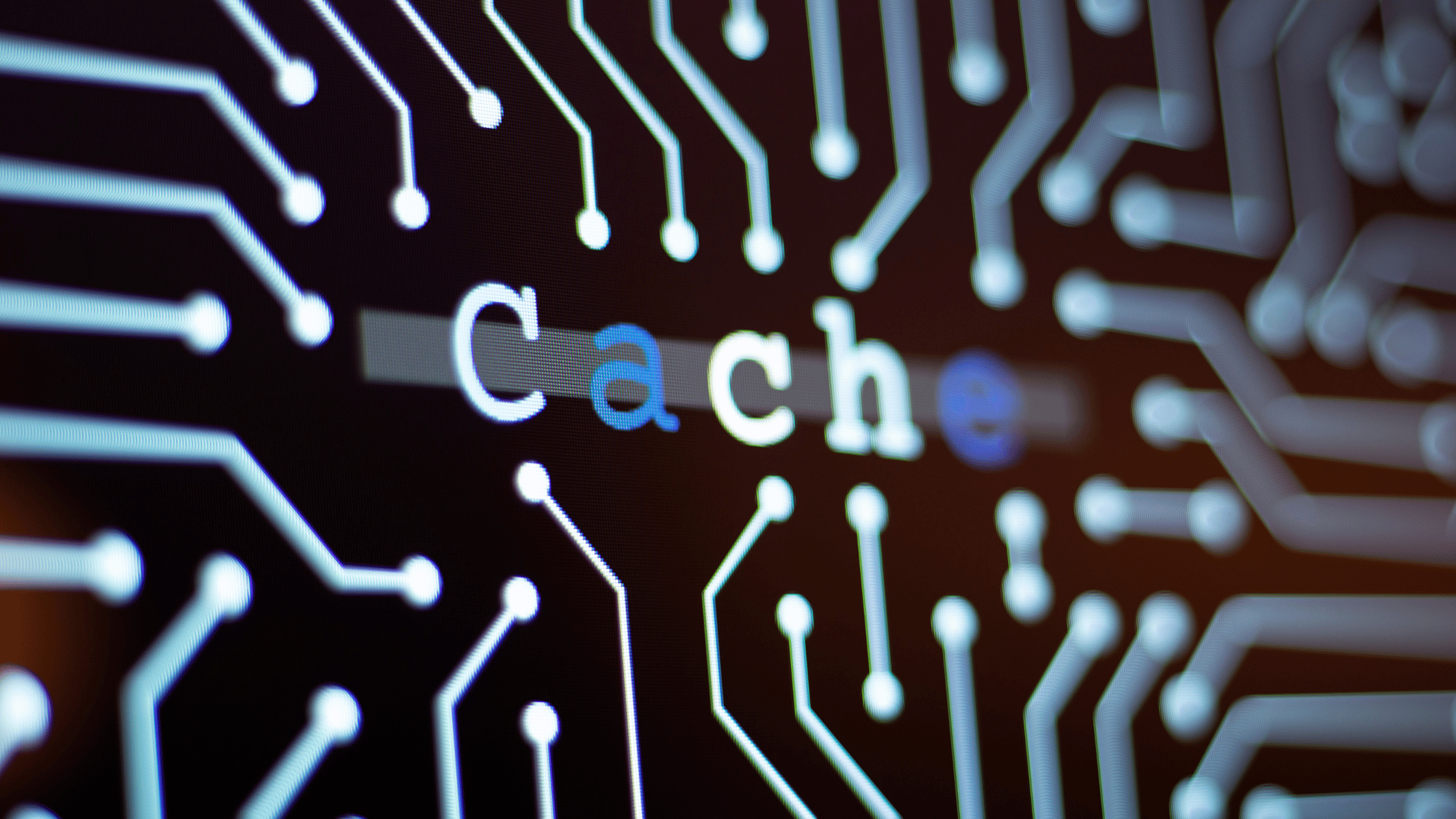
Caching Schema Metadata
If you use the Global Metadata Schema that is provided by Apex to access field labels, record types names, etc., I would wager that you are not using it efficiently. But as a seasoned Salesforce developer, you may prove me wrong.
public static doTransformation(List<Opportunity> opportunities) {
for (Opportunity opp : opportunities) {
if (opp.RecordTypeId == getRecordTypeId('Opportunity', 'example')) {
opp.Type = 'New';
}
}
}
public static getRecordTypeId(String objectName, String recordTypeName) {
return Schema.getGlobalDescribe().get(objectName).getDescribe().getRecordTypeInfosByName().get(recordTypeName).Id;
}
You decided that you hate rewriting Schema.getGlobal... every time, so you pulled it into a nice helper function. On the surface, this seems nice and modular and good for code reuse. In reality, you have written unoptimized code that can significantly slow down larger systems.
What do I mean?
The getRecordTypeId function calls the global Schema class each time it is invoked, and each of the functions getGlobalDescribe() and getRecordTypeInfosByName() are taking up some serious CPU.
You should access the Schema global class as little as possible for every transaction. An optimized version of the code would be the following.
public static doTransformation(List<Opportunity> opportunities) {
String exampleRecordTypeId = getRecordTypeId('Opportunity', 'example');
for (Opportunity opp : opportunities) {
if (opp.RecordTypeId == exampleRecordTypeId) {
opp.Type = 'New';
}
}
}
public static getRecordTypeId(String objectName, String recordTypeName) {
return Schema.getGlobalDescribe().get(objectName).getDescribe().getRecordTypeInfosByName().get(recordTypeName).Id;
}
Although we have added another line of code and have reduced its readability slightly, we have optimized it significantly. Although I experienced this in a larger system I’m working in, I ran a smaller experiment to demonstrate the effects of this change.
Experiment
Simulating the unoptimized version of the code above, I executed the following in the Developer Console’s Execute Anonymous.
for (Integer i = 0; i < 1000; i++) {
RecordTypeInfo rtInfo = Schema.getGlobalDescribe().get('Opportunity').getDescribe().getRecordTypeInfosByName().get('example record type');
}
I opened the log produced from this execution and still within the Developer Console, went to Debug > Switch Perspective > Analysis (Predefined). Within the Execution Overview section, the tabe Timeline shows the CPU use.
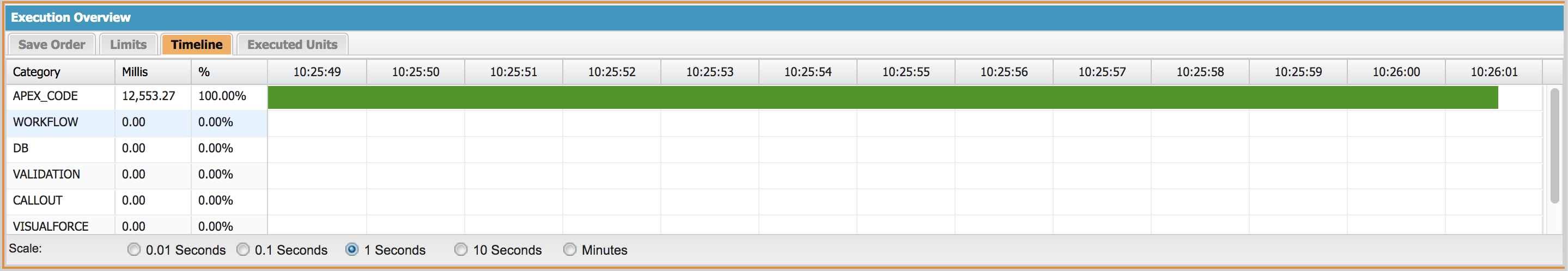
It used 12,553.27 milliseconds, or 12.5 seconds of CPU time! This is crazy since it’s such a simple piece of code. I could not believe it, so I ran the optimized version.
RecordTypeInfo rtInfo = Schema.getGlobalDescribe().get('Opportunity').getDescribe().getRecordTypeInfosByName().get('exanoke record type');
for (Integer i = 0; i < 1000; i++) {
RecordTypeInfo innerInfo = rtInfo;
}
Looking at the same log analysis for the optimized code:
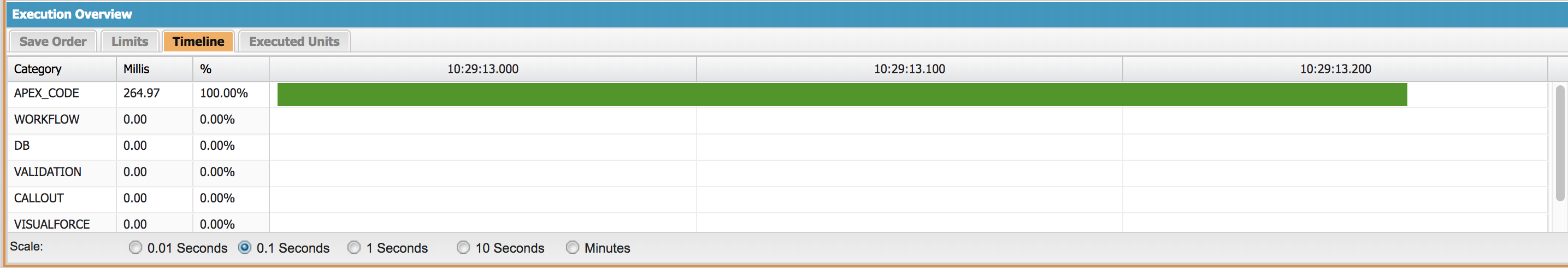
The optimized version used 264.97 milliseconds of CPU time. What a difference! You can imagine – on a really rough estimate – that accessing the record type name from the Schema class costs ~10 milliseconds.
Conclusion
If you have similar code in any of your existing systems, I recommend ensuring that it is optimized. Not caching the Schema metadata can hurt the speed and efficiency of your Salesforce Org. Otherwise, just keep this experiment in mind going forward. I know I will.
