
Using Agentforce to Learn LWC Testing: A Mixed Experience
As a newer developer with absolutely no experience writing Jest tests for lightning web components, I was excited to try out Agentforce for Developers to get jump-started with writing tests for my most recent LWC. While I didn’t expect it to be fool-proof, the tool seemed like it could be really useful in simplifying some of the more tedious parts of test writing.
Getting Started with Agentforce for Developers
To get started, I made sure I had the Agentforce for Developers extension installed in VS Code. Once installed, an Agentforce icon appears on the lefthand side activity bar. When you open it, you’ll see the Dev Assistant. There’s a few ways you can interact with this extension, but my goal was to try out the test generation.
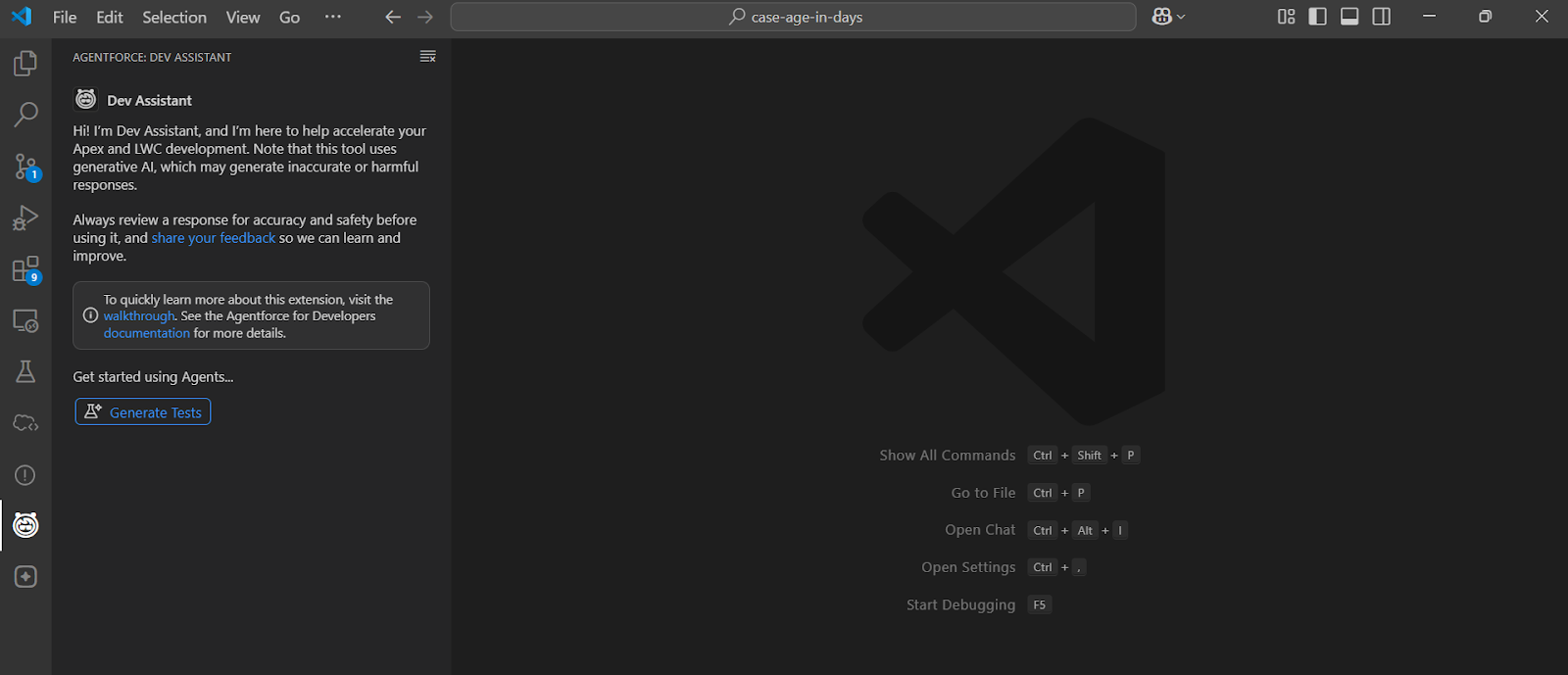
Generating a Test File from Scratch
The interface is intuitive:
- Select which type of test you want to generate (LWC or Apex)
- Choose the component you want to generate tests for
- Click “Generate”, and it will add tests to your existing test file, or create a brand new test file for you.
The ability to generate a test file from scratch comes in handy when you don’t want to take the time to create a test folder and set up the test file, or if you’re new to writing tests and you don’t know how to set up the file. Most of this will be done for you.
Once it’s done generating, you can take a look at the difference between the two files (in this case there was no existing test file, so there’s nothing on the lefthand side). You can choose to accept, discard, or regenerate the test file.
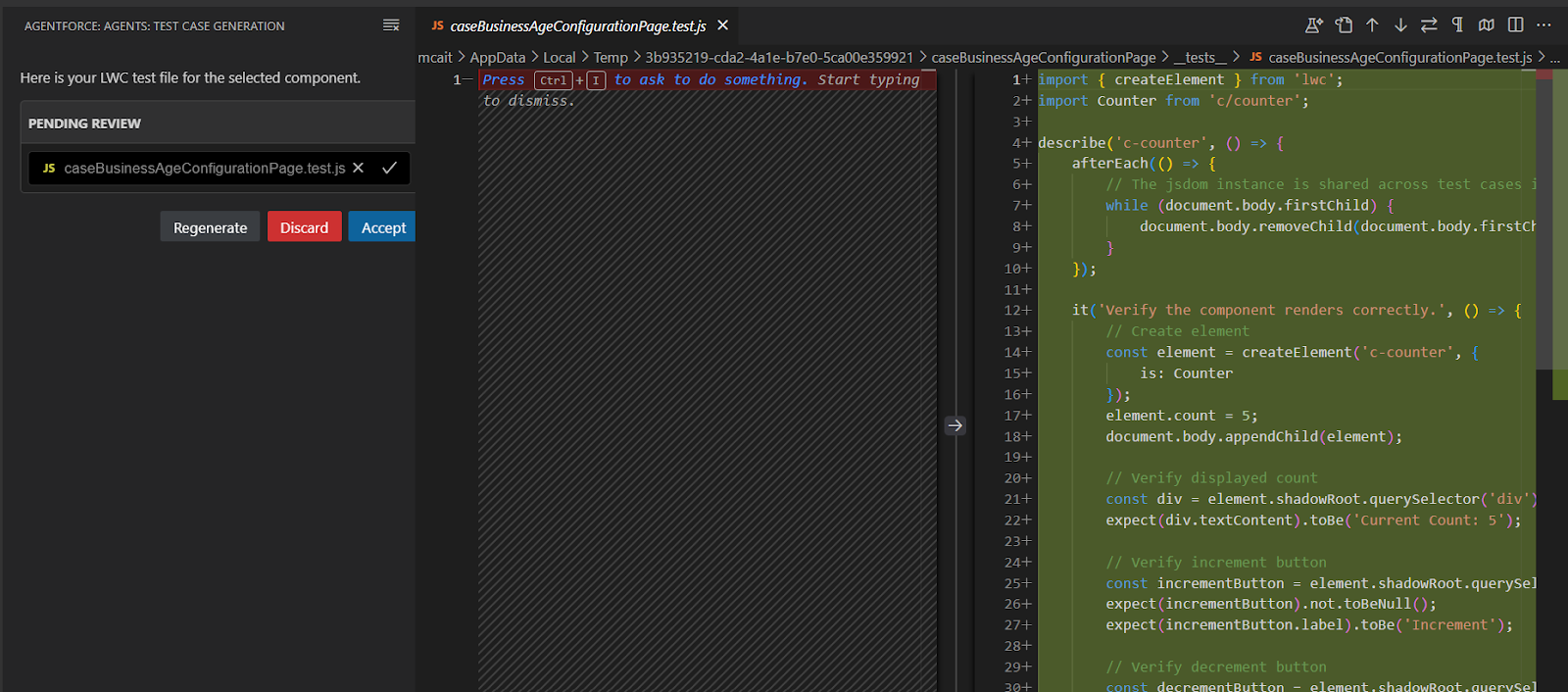
The test file is set up well at first glance. We have a new __tests__ folder in the component directory, and we have a test file with the appropriate naming convention.
Right off the bat, though, when you run the test, you can see there’s some issues. We don’t have a component called counter - it should be caseBusinessAgeConfigurationPage. Additionally, the tests themselves don’t actually have anything to do with our component.
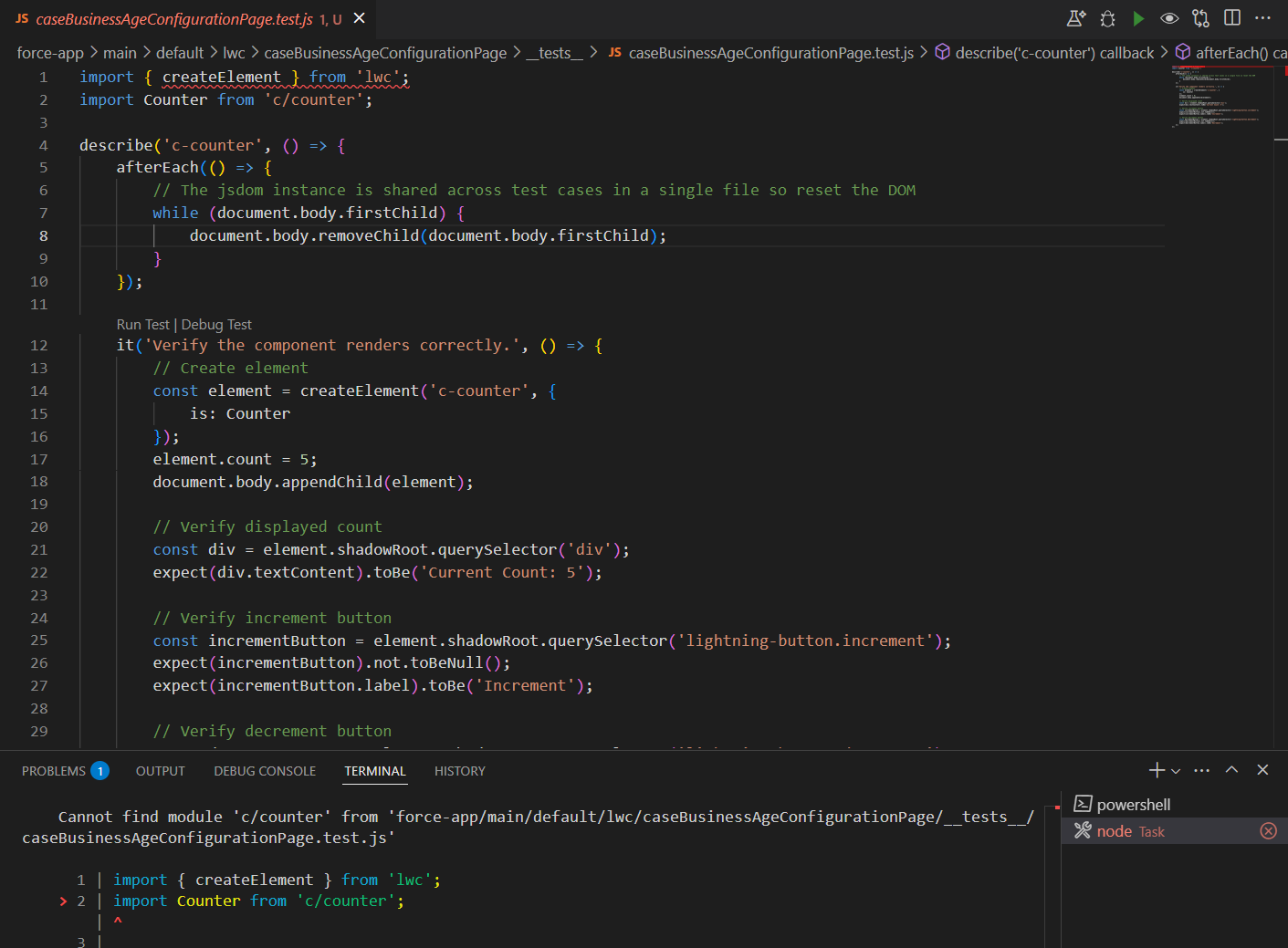
Regenerating doesn’t help either, it just adds another test and doesn’t resolve the issue.
Making Some Tweaks and Trying Again
Let’s make some changes and try again. This time I deleted the the test so we’re just left with the test setup. I also removed all references to the counter component and replaced them with the name of our component, caseBusinessAgeConfigurationPage.
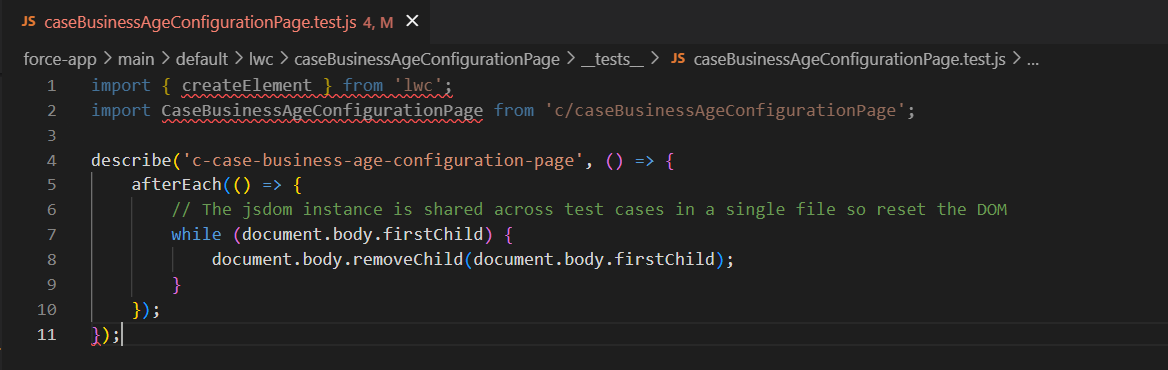
Once these changes are made, I tried generating the test again. While we no longer have any references to the counter component, we’re still getting a failing test that’s referencing a function that we don’t have in our library by default.
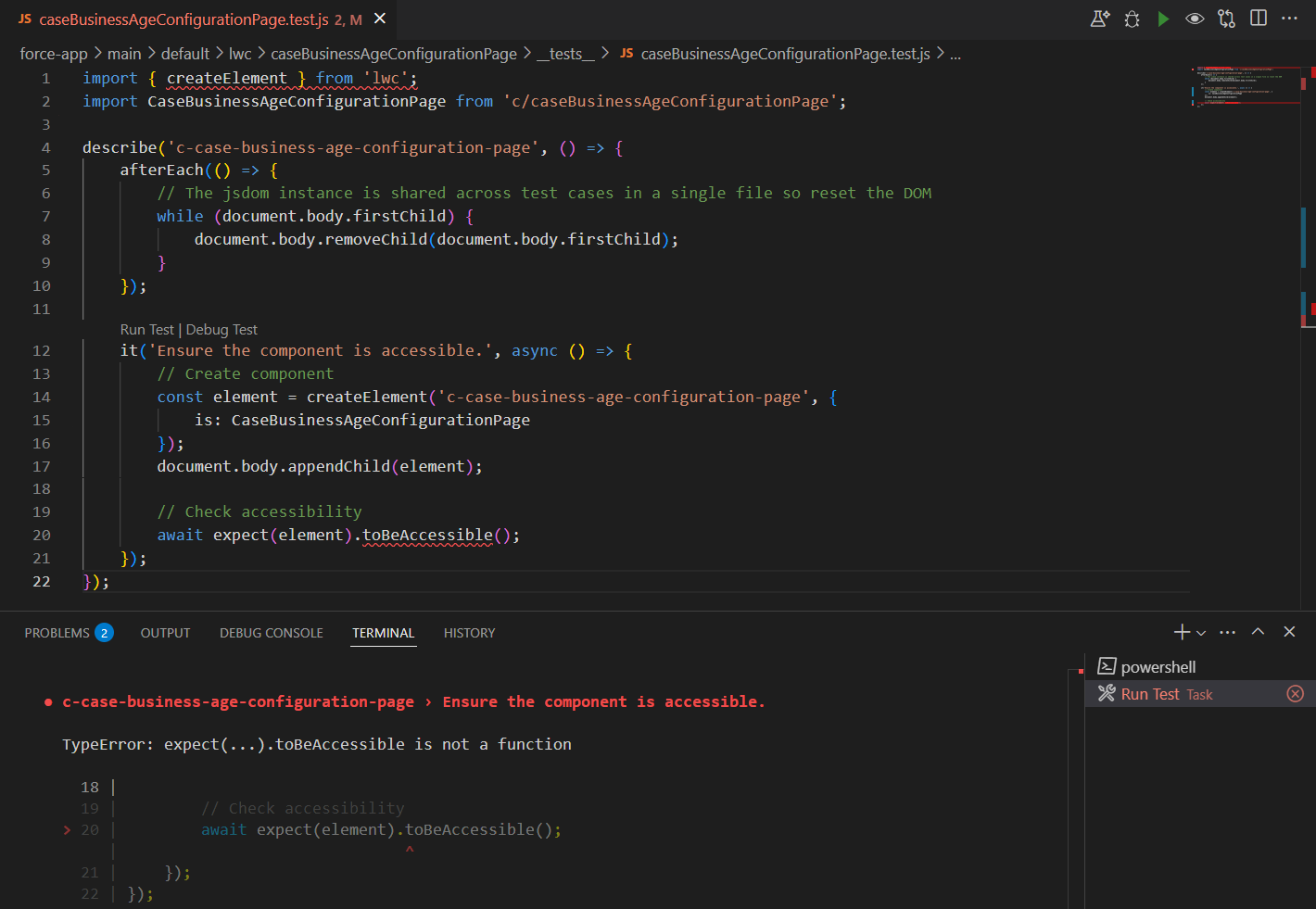
Generating Tests After Providing Setup
So I decided to try to provide even more of the test setup to point the Dev Assistant in the direction I want it to go. It doesn’t seem like the test generator will create a mock data file, so I used the chat feature to ask the Dev Assistant if it could help me out. It turns out, the Dev Assistant can pretty effectively generate a mock data file.
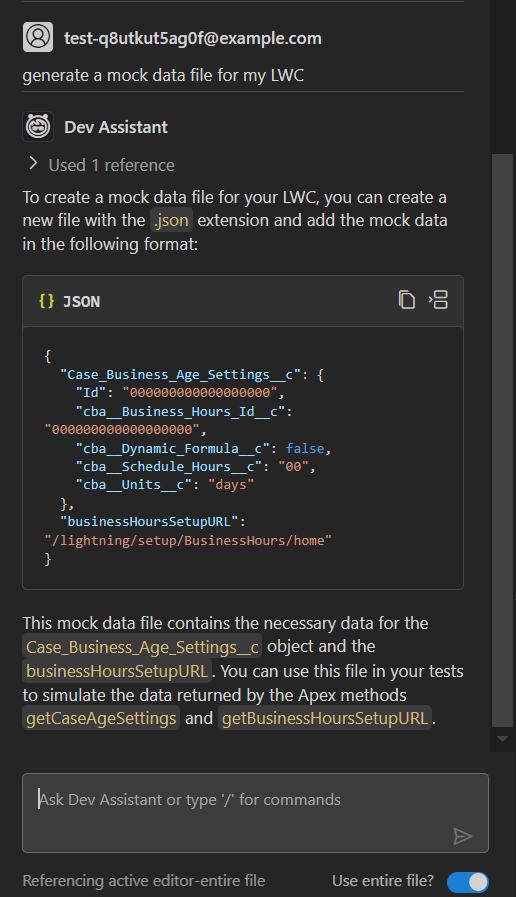
I can use this JSON sample as a starting point to add my own test file with a couple of tweaks.
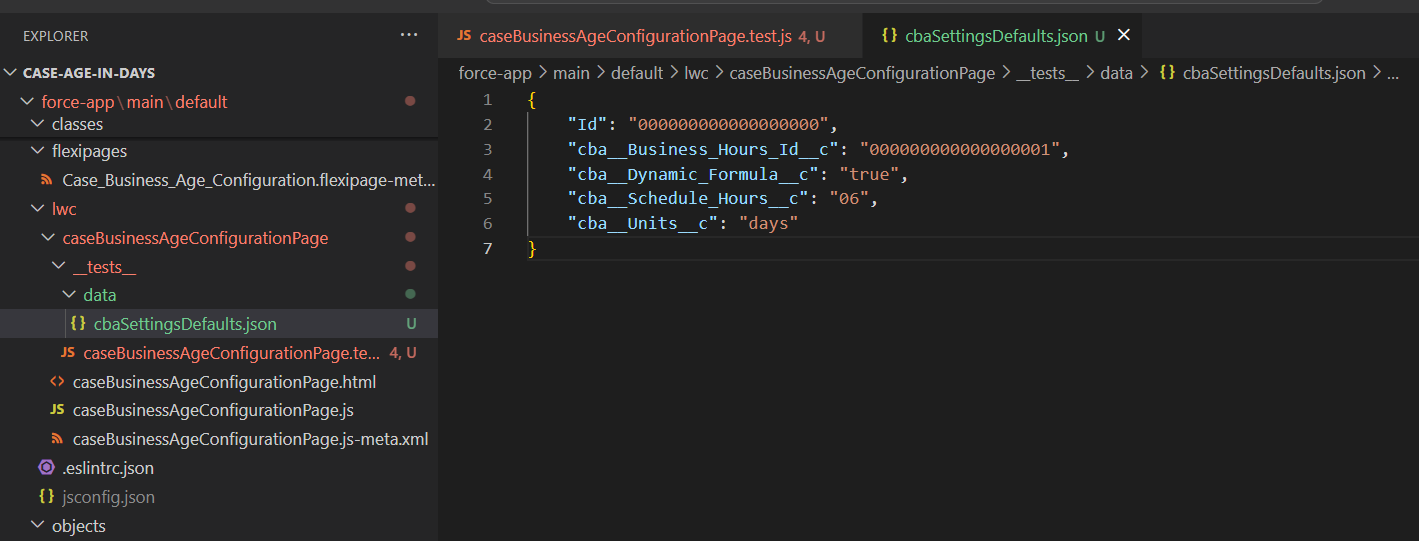
The Dev Assistant wasn’t as helpful with showing me how to mock my Apex wire adapter, so I went ahead and wrote the code to import my Apex wire adapter and mock that function within my Jest file. Finally, I added an “outline” for a test that I wanted to generate. I was hoping the test generator would take in all this new information (a mock data file, a mock Apex wire adapter, an outline for a test) and generate something I could work with.
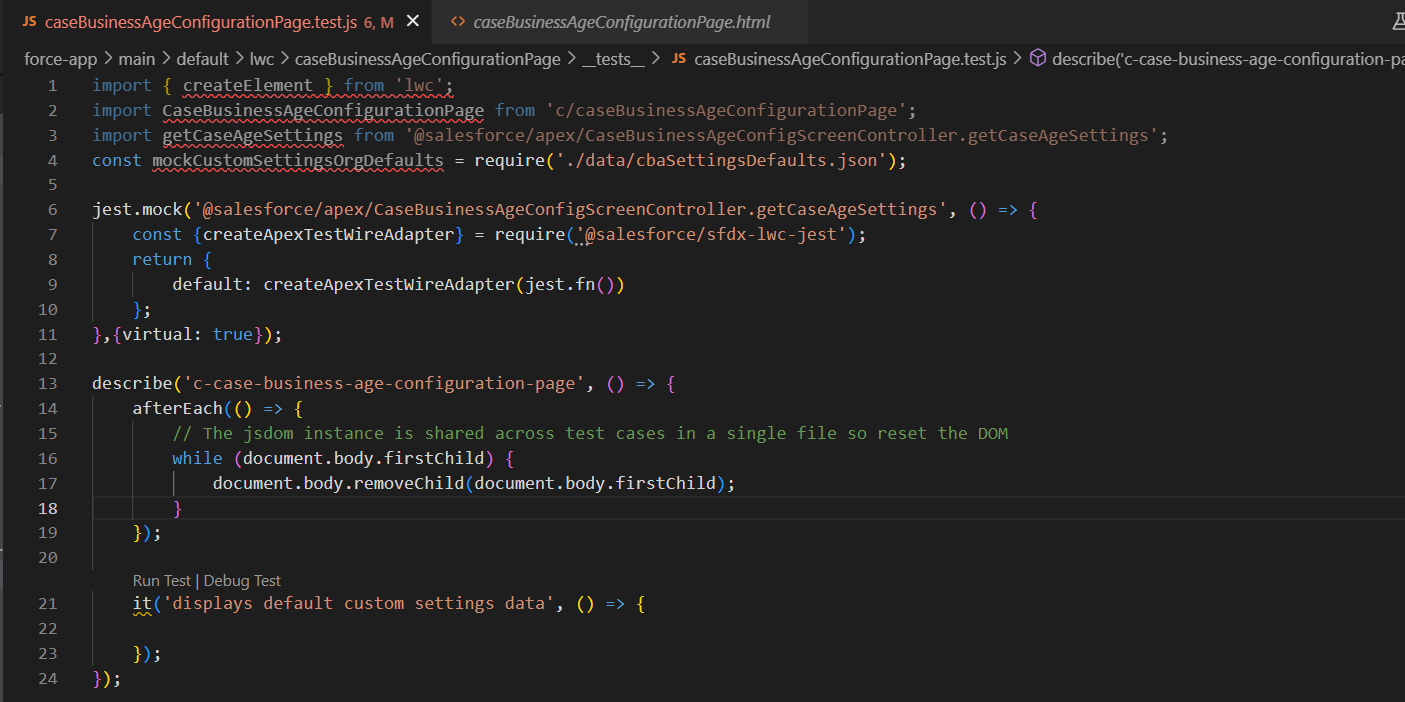
This time, we made a bit more progress! While the test generator ignored my “outline” test, it created a new test that has the same general idea.
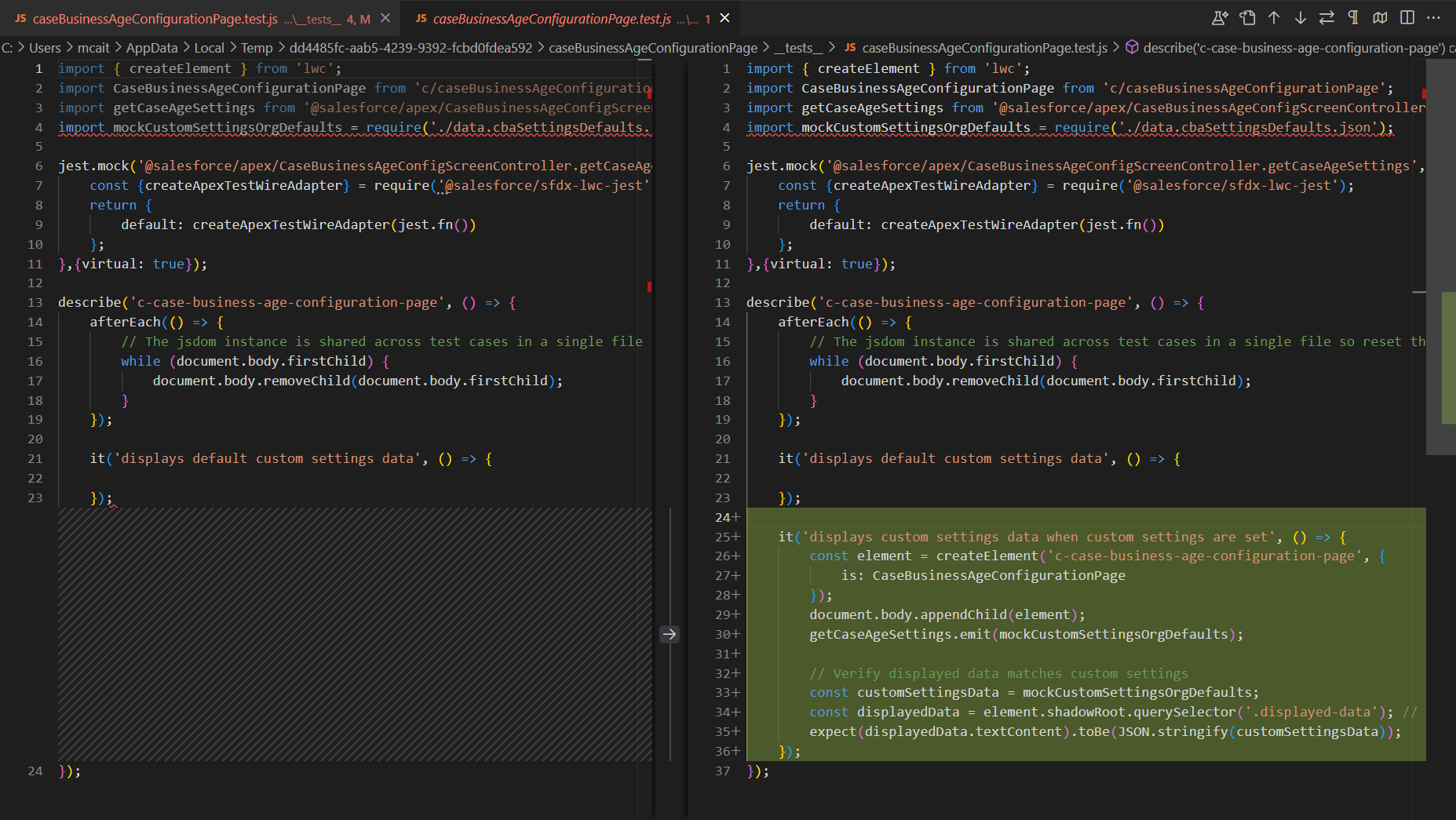
The one thing this test does well is that it actually emits data from the wire adapter. Unfortunately, it does not verify that data in any meaningful way. We can make changes to the assertions in this test to generate our first passing test.
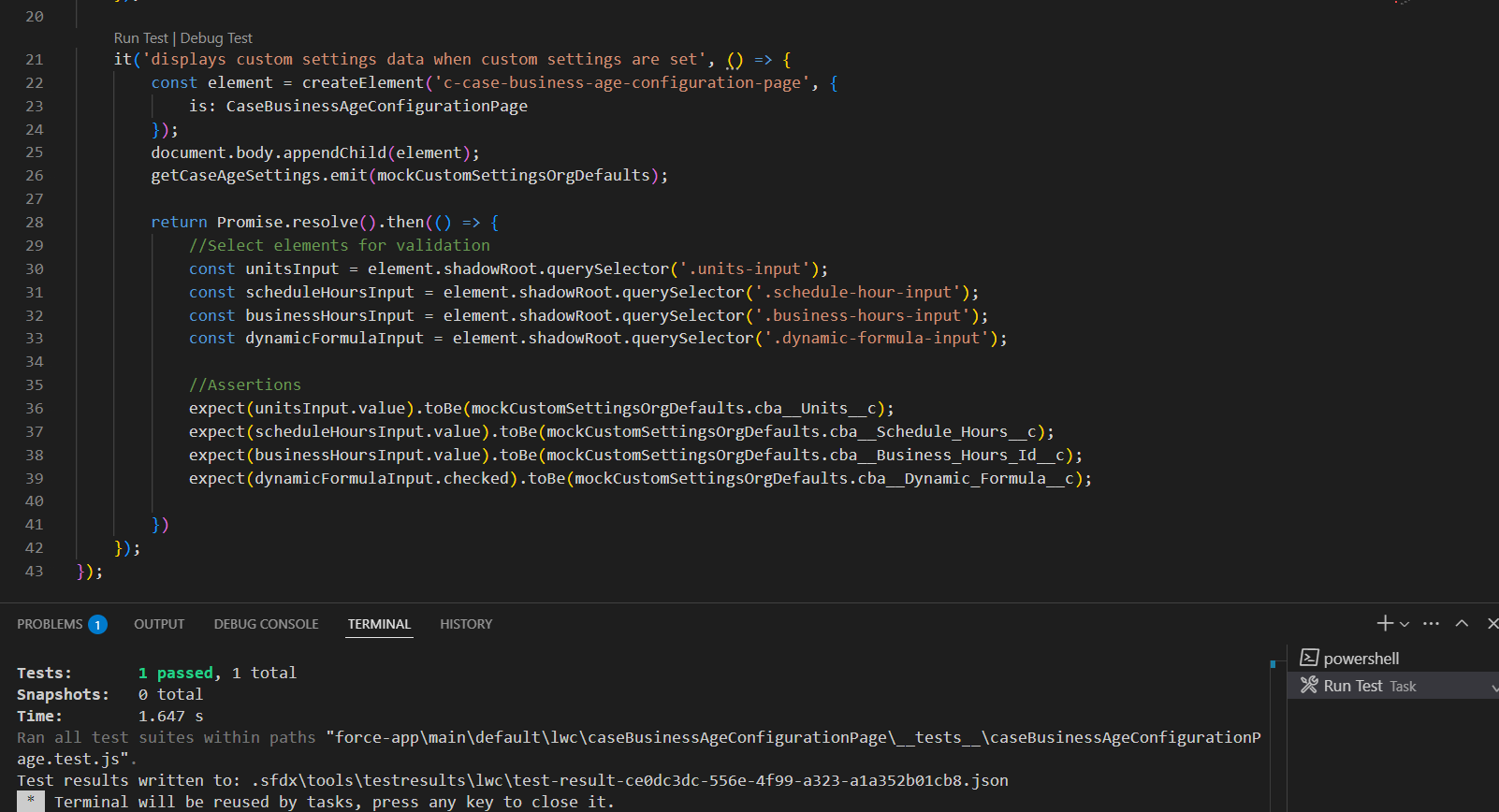
Now that I had a passing test (that hopefully gives the Dev Assistant some hints about how to work with my LWC), I wanted to try generating a new test one more time. Let’s see how it does.
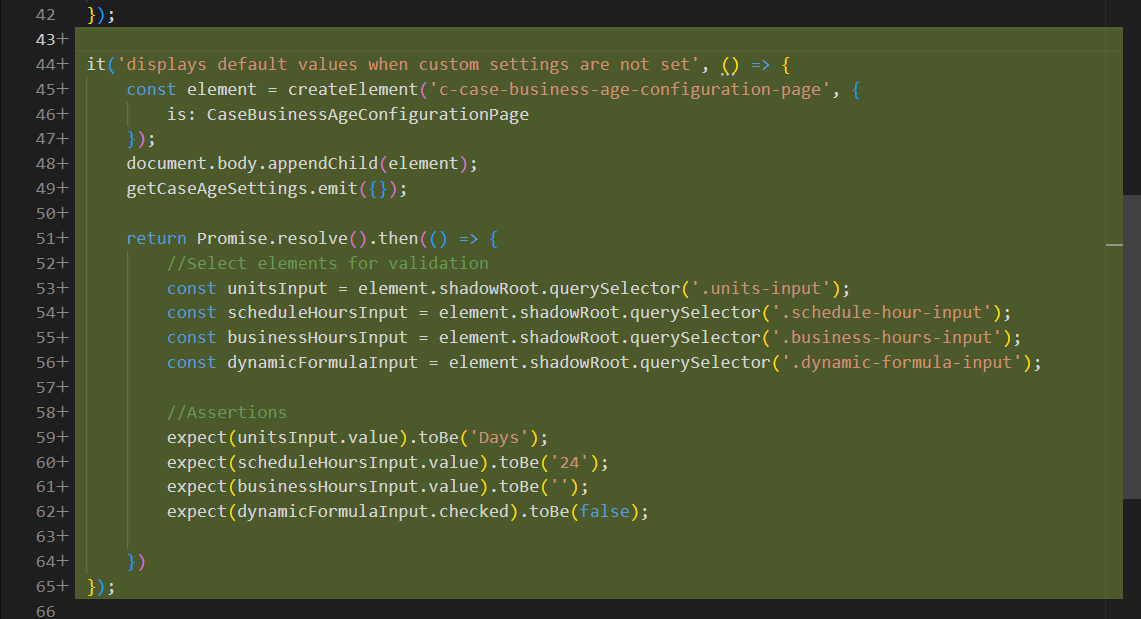
Unfortunately, this test is meaningless. There are no “default values” aside from the custom settings themselves, so this test fails to check anything actually related to our component.
Note: after writing this article, I learned from the Salesforce documentation that the correct way to provide an “outline” for a test is to include “TODO” in your test description. Unfortunately, I tested this out a bit myself and couldn’t figure out how to make it work either.
Where the Dev Assistant Could Be Helpful
After wrapping up my thoughts in this article and buckling down to write my tests from scratch, I discovered one area where the Dev Assistant’s test generator could actually be useful. Take the following example:
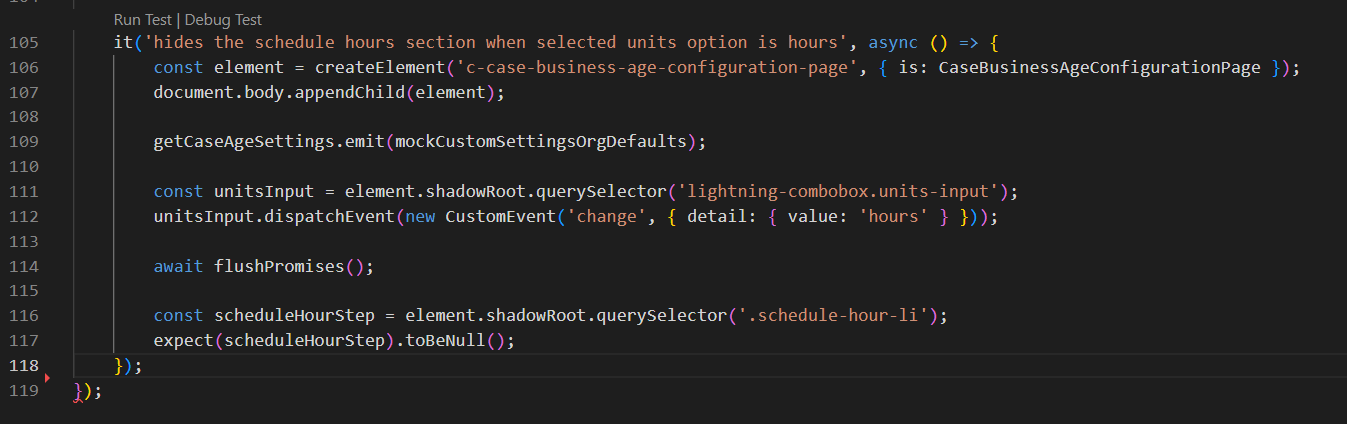
This test ensures that when the user inputs hours as the units option on the page, the Schedule Hour input section of the page is hidden. When we run the test generator after writing this test, it gives us the following:
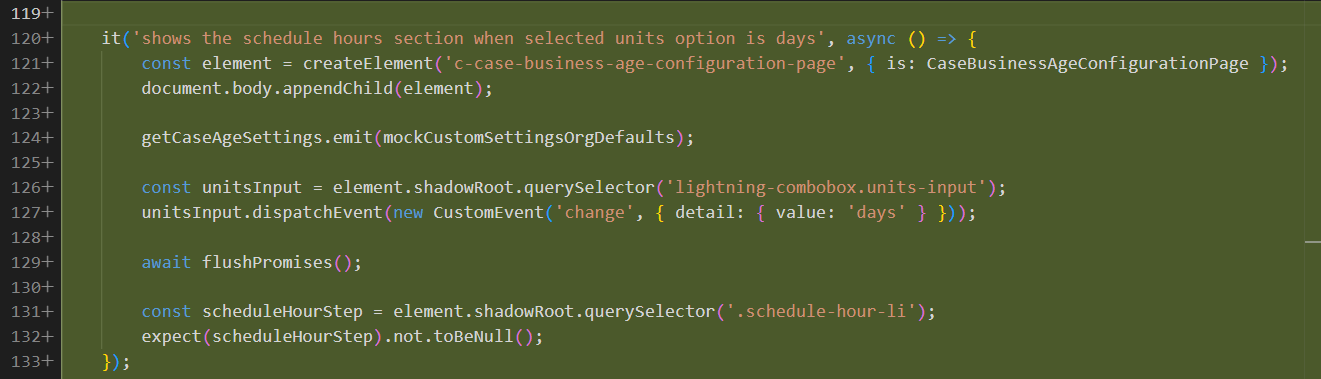
This test is written correctly and passes! The Dev Assistant also generated a couple of other tests for weeks and months options, which are not meaningful in our case, since the only unit options are days and hours. Regardless, this is the first fully-functioning test that we’ve receieved from the Dev Assistant that doesn’t need any tweaks to pass.
Final Takeaways
In conclusion, I think Agentforce Dev Assistant can be a really helpful tool for the following parts of testing:
- Generating a test file from scratch so that you have something to start with
- Writing “inverse” tests after you have already tested one side of a condition
- Generating mock data files (you just have to specifically ask the chatbot to do it for you)
It was not helpful with the following parts of testing:
- Generating tests from scratch using information from the Javascript and HTML files
- Mocking apex wire adapters within the test
Helpful Resources
Since I was approaching this project as a beginner and the Dev Assistant wasn’t able to help me through some of the more technical parts of writing tests, I had to do some other research to piece together my Jest tests. The following two resources were super helpful and I think any beginner could learn a lot starting here:
- Lightning Web Component Tests - this module on trailhead has all you need to get started with understanding Jest tests for LWCs, with a couple of basic examples.
- Lightning Web Components Recipes - this repository has loads of LWC examples, and many of them have test files included as well. This is a great place to search for a wire adapater or any other built-in function that you want to test (
getRecord, for example) and follow how the test is generally set up. - Agentforce for Developers Extension Documentation
- Javascript Unit Testing with Jest